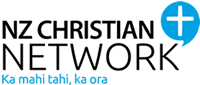There are three new items that become visible once you are logged onto the website:
- Connect has been added to the main site menu
- You now have a personal user panel
- You are able to conduct live chats with others who are online, both private and public
[accordion]
[accordion_section title=”Connect menu”]
[/accordion_section]
[accordion_section title=”Personal User Panel”]
When you are logged in, you can access your personal user panel by hovering your mouse over your name in the top right-hand corner of the site. Think of it as a personal control panel or dashboard. Everything related to you, your activity or your account can be accessed and managed from here. The following diagram gives you an overview of what you can access through the user panel and is detailed below. We highly recommend familiarizing yourself with using it.
[/accordion_section]
[accordion_section title=”Live Chat”]
Live chat is a feature that takes Connect to the next level. Now you can participate in a live chat with anyone who is logged onto the site. You can have public chats as well as private ones. You can even have multiple chat windows open at the same time.
An example of one way this feature can be used would be to co-ordinate a time with your Connect Group or Friends to be online and then set up a private group chat, inviting the people in who need to participate in the live chat session. You could have live discussions to co-ordinate an event, just hang out or plan your next discussion topic. Note that your chat will not be saved, so copy and paste it back into the forum if you want to keep a record of it or have your discussion on the forum and refresh the page regularly to see responses.

Invite someone into the chat room by clicking the + symbol at the top of the box and selecting from the people online.
[/accordion_section]
[/accordion]