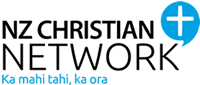Welcome to NZCN Connect!
Welcome to NZCN Connect!
We know you are eager to jump straight in but, first things first. We highly recommend you take some time to familiarize yourself with the User Panel and complete the set-up of your account.
Now that you are logged in, take a look at the top right-hand corner of the site. You will see a grey circle , a howdy message with your name and a box with a blank avatar pre-loaded. This is where you access the User Panel to manage you account, communicate with people and keep track of what is going on in the areas that interest you in the forums. Click on it and you should see something like this…
Head on down to Edit My Profile and click to start updating your info. This can also be accessed via the Profile links further down the User Panel menu.
 If you are happy with your display name, you can skip this step. Otherwise change your base name by replacing your full name in the box and clicking save. If you selected profile from the User Panel menu, select Edit to perform this step.
If you are happy with your display name, you can skip this step. Otherwise change your base name by replacing your full name in the box and clicking save. If you selected profile from the User Panel menu, select Edit to perform this step.
You can also change your avatar by selecting the Change Avatar button and working your way through the steps as illustrated below: