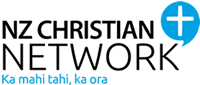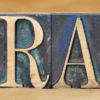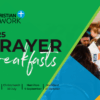1. Edit My Profile – Hover your mouse over your name in the op right corner of the screen when you are logged in.

2. Display name – simply delete your current name and substitute your preferred display name then click ‘Save Changes’
3. General Settings – Change Password and Email address by selecting ‘Settings’, alter the information and ‘Save Changes’
4. Notifications– You can set your preferences to receive email notifications via Settings >> Notifications
5. Avatar – adding and changing your avatar is easy. Simply select ‘Change Avatar’ and follow the prompts…
5.a
5.b
5.c