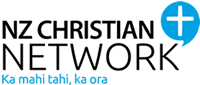Confirmation of your order
If you have just made a purchase on our website and have been redirected to here…
Your purchase order has been placed – SUCCESS!!!
Email notifications about your purchase were automatically sent to the email address used at the time of purchase
Check the spam/junk folders NOW if there aren’t any in the inbox and save our email address in the address book to prevent future emails from automatically going to the junk folder. Instructions on how to do this in Outlook are shown below.
Account information and details of your purchases made when you are logged appear here. All other transactions appear only on our side of the shop. If you don’t already have an account, you can set one up below. It speeds up the checkout process if you are logged in when placing an order.
You must be logged in to view your account information.
Print tickets and get status updates on orders by clicking Orders in the box below then, select the order you wish to view.
Login
Check your email for updates and tickets
If they aren’t in your inbox, check your spam/junk folder before contacting us
Purchases made with credit cards or POLi bank transfers are processed immediately – tickets should be sent automatically, DVDs take a few days. Please contact us if you haven’t heard or received your DVD order after a week.
Tax invoices – These are sent manually to the primary email address used when making purchases or registering for events – please allow 2 business days before contacting us.