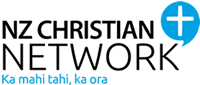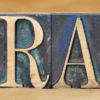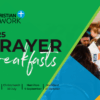Movement Day New Zealand – eTicket information
Check your email for order status updates and tickets
If they aren’t in your inbox, check your spam/junk folder before contacting us
Creditcard purchases – tickets are sent immediately.
Bank transfer – tickets are manually processed when we receive confirmation of payment. Please email us when you have made your payment, so we know to look for it.
Cheques – tickets are manually processed when we receive confirmation of payment. We check our post box and make physical deposits to our bank account once a week and banks require an additional week to clear cheques. If you wish to speed up the process, please contact us and we will give you the details required so you can make payment directly into our bank account.
Tax invoices – These are sent manually to the primary email address used when registering – please allow 2 business days before contacting us.
Tickets that have a QR code to speed up the check-in process
If the QR code doesn’t display, you may need to add us to your contact list in your email account
NOTE: Don’t worry if you can’t get it to show; we can work around it when you check-in. We just need your name and the number on your ticket. The QR code allows us to scan your ticket, rather than look it up on the list.
Example of how to add us to your contact list in Outlook
- Hover your mouse over our email address to expose a box, and then the three dots …
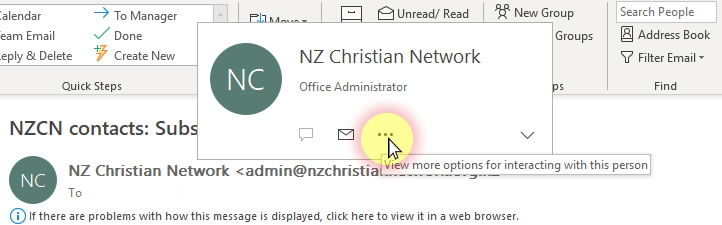
- Select “Add to Outlook Contacts”
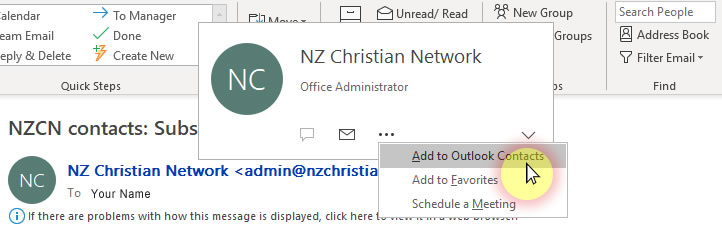
Te Rongopai DVD – processing and shipping
DVD orders are processed weekly
We will send you an email when it’s on the way
Please contact us if you have not received an update or email within two weeks of placing your order
Do you have a customer account on our website?
All of your account information can be found on your account page, including orders made while you were logged on to our site.
Check your email for order status updates and tickets
If they aren’t in your inbox, check your spam/junk folder before contacting us
If the QR code doesn’t display, you may need to add us to your contact list in your email account
Outlook
- Hover your mouse over our email address to expose a box, and then the three dots …
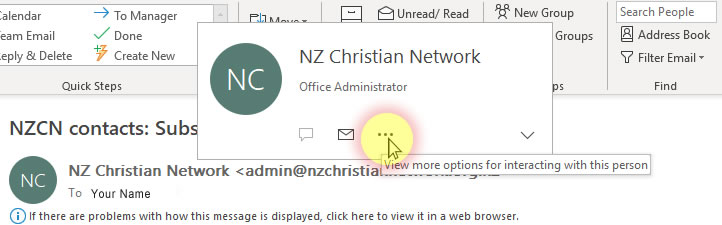
- Select “Add to Outlook Contacts”
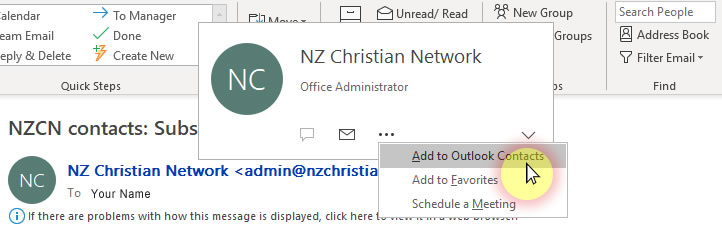
Credit card / POLi purchases for tickets or other digital assets are processed immediately
Tax invoices – These are sent manually to the primary email address used when registering – please allow 2 business days before contacting us