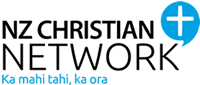My NZCN shop account
A record of purchases made when logged in to the site with this account (excluding memberships)
Information and details of purchases made from the NZCN shop when you are logged appear here. All other transactions only appear on our side of the shop. If you don’t already have an account, you can set one up below or when you make apurchase. It speeds up the checkout process if you are logged in when placing an order.
You can only view your account information while you are logged in.
Login
DVD orders are processed weekly
Please contact Marcela if you have not received an update or email within two weeks of placing your order
Getting your tickets
Check your email for updates and tickets
If they aren’t in your inbox, check your spam/junk folder before contacting us
Tax invoices are sent manually to the primary email address used when registering – please allow 2 business days before contacting us.
Checking into events
Both phone and paper copies will be accepted at events
The QR code speeds up the check-in process. No code? We can still check you in by looking up your details on the list
If the QR code doesn’t display, you can try adding us to your email contact list
Instructions for doing this in Outlook or Office 365
- Open the email (this can also be done in the preview pane)
- Hover your mouse over our email address to expose a box, then the three dots . . .
- Select “Add to Outlook Contacts”